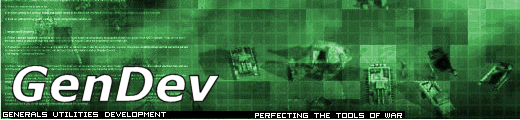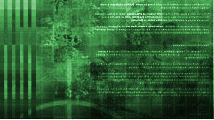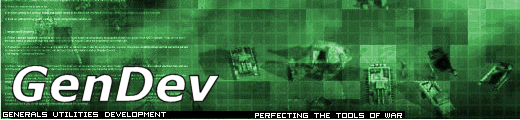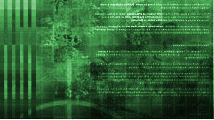Tutorials Index >
New Cursors
In this tutorial we are going to be changing different cursors throughout your game. Ok before
you do anything make a backup of your cursors folder whihc is located at
C:/ProgramFiles/EaGames/CNCGenerals/Data/Cursors and then save that folder in another spot
that you won't delete over it.
You will notice that all of the files end in .ani and you will need to download a special
program which is called and you will need image editor like
PS 7, PSP or anything else that can edit .bmps Now, first install your new program and
"ONLY" check off .ani if you select the rest it makes all of them open in this program!
Annoying as hell I tell you. OK now that you have it installed run the program for the first
time. Then go > File > Open > then goto your cursor directory and select any of them you
want. Once loaded it should be in its animated sequence which keeps repeating. Next once the
file is open and everything goto Options > Extract All Frames. If you have not already make
sure you make a folder to extract the sequence into. Now open your image editor and then
find the first file and voila. There it is the first part of the sequence and you must edit
every single one.
Oldfaq
|