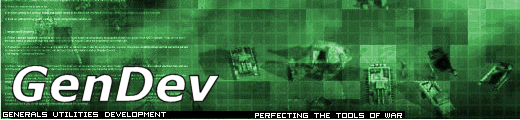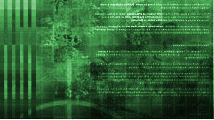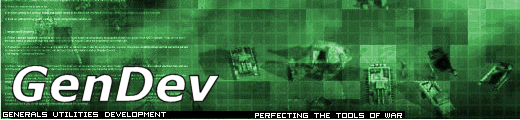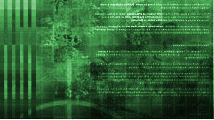Tutorials Index >-mod command
In 1.4+ there is the option to add "-mod" to the command line. This is used to start your
mod without messing with the default files.
Directory:
Make a new folder in your 'Command and Conquer Generals Data' directory, say "lightning".
Place in it your modded files, say every unit is half-price. Now make a shotcut
to "generals.exe", right click on the sortcut and click properties, in the "Target:" box
add " -mod lightning" at the end. Now the game will read the files in your 'lightning'
folder, including your half-price units.
.big:
Make a new .big file in your 'Command and Conquer Generals Data' directory,
called "lightning". Place in it your modded files, say every unit is half-price. Now make a
shotcut to "generals.exe", right click on the sortcut and click properties, in the "Target:"
box add " -mod lightning.big" at the end. Now the game will read the files in
your 'lightning.big' file, including your half-price units.
This give the abulity to have multipel mods installed at one time, like Half-Life.
Half-Life has "hl.exe -game cstrike".
GEN has "generals.exe -mod cstrike".
You just put a shortcut in the directory with the mod and people can use it to lanch the
mod without hassel.
|