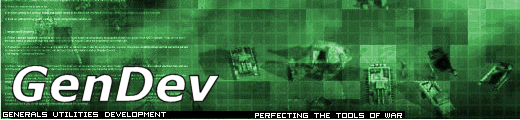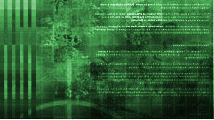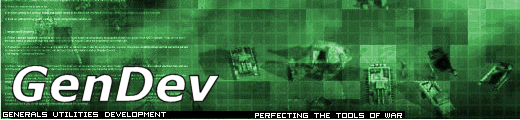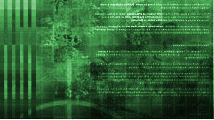Tutorials Index >Removing Sides/Adding Sides
writen by tibmaker
REQUIRES - .BIG Extractor, and a text editor (Notepad)
Here is a tutorial that will teach you how to remove sides just incase you need it for your Total Conversion mods. This is
rather simple but you do some experience editing ini files. Open up your BIG Extractor and look in the INI.big file and extract
PlayerTemplate.ini into a directory called INI which you have to create in the Data directory (default is C:/Program Files/EA
GAMES/Command and Conquer Generals/Data/). Now once you extracted the file there open the file up and begin editing.
Delete either one or two of the 3 factions if you want to (must keep 1 or the game will crash), just don't touch observer or the
neutral side. Also it is possible to add sides, just take a look at the Faction code. Now you can replace it with whatever you
want and walla a new side for Generals. Generals is capable of handling as many sides as you want as long as you got the
units and structures to do it so have fun :P
|