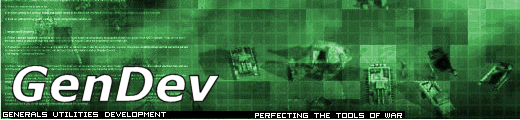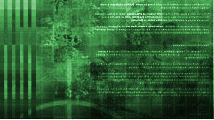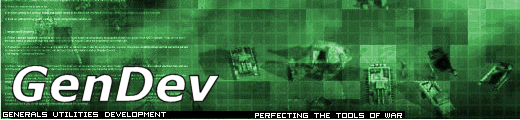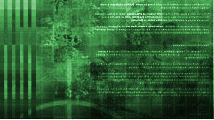Setting Player Start Points
By:
mastermind2004
This is about as simple as it gets in mapping. You need to set where the player starts. To do that, all you have to do is follow these four steps.
1. Select the Waypoint Tool.
2. Place a Waypoint by clicking where you want it on the map.
3. Go to the object Properties box, choose the drop down menu, and select the player start point that you want it to be.
4. Make sure it is similar to this:
Congratulations. You've now set the player start point. Go on to try other tutorials, or just sit back, and play your map.